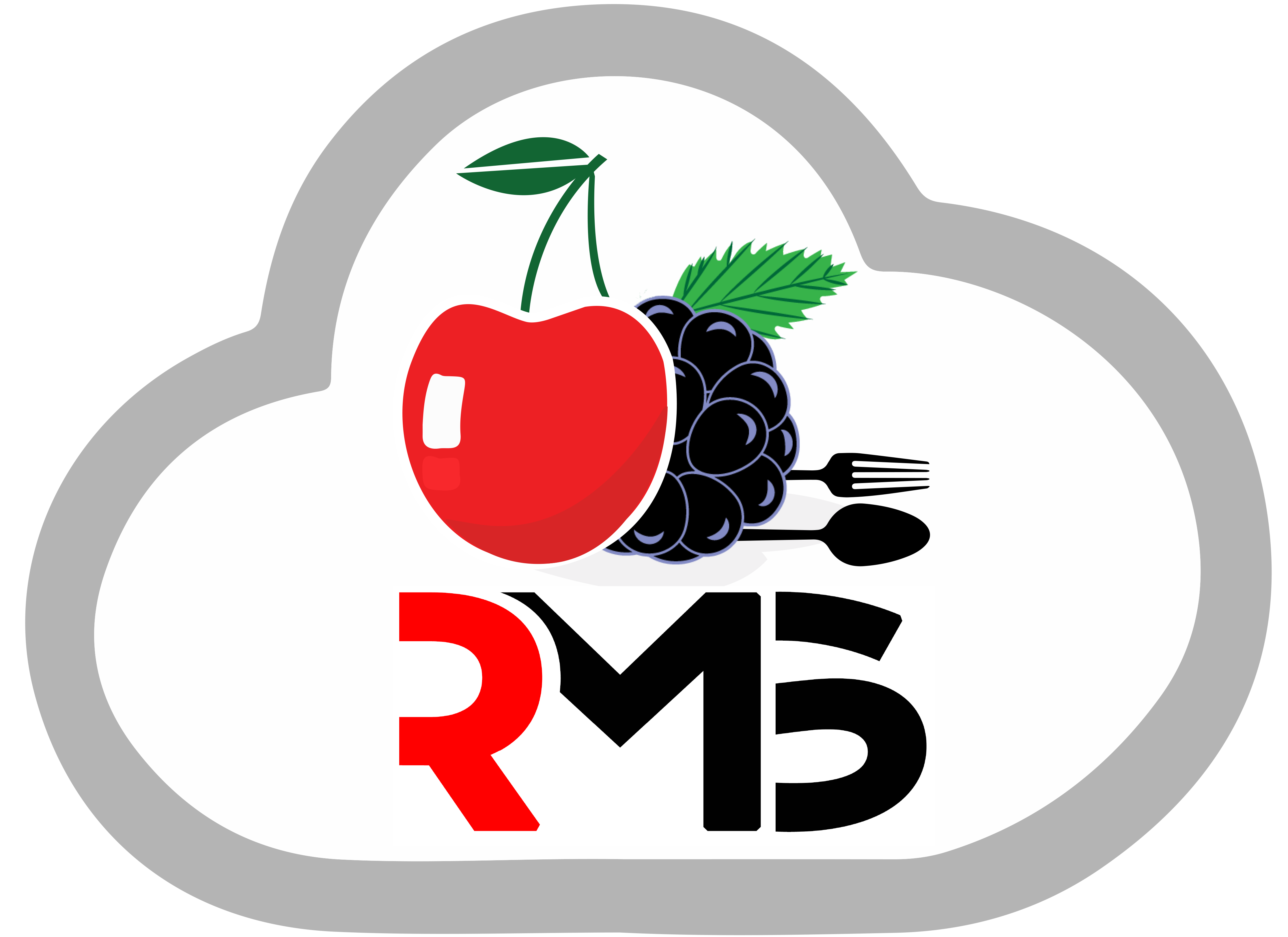Reasons Why Restaurant Kitchen Management System Matters
The Restaurant industry in 2025 faces unprecedented challenges: labor shortages, rising food costs, and customers demanding faster, more accurate service. According to recent industry data, restaurants using Restaurant kitchen management systems report up to 35% improvement in order accuracy and 28% reduction in food waste. Today, outdoor dining has become a trending activity globally. Restaurants are also gaining popularity for being the preferred vacation spot for families looking to enjoy free moments and delicious dishes together. For this reason, many restaurants are adapting to the latest technological advancements for a competitive edge.
Likewise, the role of a restaurant kitchen and the efficiency of services are a few contributing factors to a restaurant’s success. Modern diners expect their orders within 15-20 minutes, and 73% say they won’t return after a single bad experience with slow or incorrect orders. Gone are the days when restaurants took manual orders to deliver them to the kitchen. Today, the digital Restaurant Kitchen Management System has streamlined communication to provide customers with a great dining experience.
Redefining Kitchen Management System for Restaurants
This software system is designed to enable food businesses to optimize and streamline their restaurant kitchen-related tasks. It has the potential to schedule and manage staff, track inventory, analyze customer data and much more. In 2025, leading Restaurant kitchen management systems will incorporate AI-powered predictive analytics that forecast demand patterns, suggest optimal prep schedules, and even recommend menu adjustments based on ingredient availability and customer preferences.
The system also automates many manual kitchen processes like tracking inventory levels, managing recipes, ingredients ordering, and maintenance of temperature during cooking etc. Advanced systems now include IoT sensor integration for real-time temperature monitoring, automated alerts for food safety compliance, and digital checklists that ensure HACCP standards are consistently met. Above all, it also improves efficiency, reduces expenses and allows restaurant administration to identify issues before they arise. Studies show that restaurants implementing comprehensive kitchen management software reduce operational costs by an average of 18-23% within the first year. Shortly, kitchen management software ensures that diners get the highest quality of food and enjoy great customer service.
Exploring the Main Functions of Kitchen Management Software
It helps to streamline restaurant operations and workflows and makes it easier for your restaurant and kitchen staff to receive, prepare and present food quickly to keep customers satisfied. Modern systems employ color-coded priority systems and intelligent routing that automatically assign orders to the most appropriate kitchen stations based on current workload and staff expertise. In addition, the system allows your staff to monitor food preparation times, avoid food waste, and use resources efficiently.
Kitchen management software in 2025 includes sophisticated waste tracking features that identify patterns—such as which menu items are frequently over-prepped or which ingredients consistently expire before use. This data-driven approach helps restaurants make smarter purchasing decisions and adjust portion sizes for maximum profitability. This important tool in the hospitality industry also keeps your staff updated about the status of inventory levels and alerts in case it needs to be restocked.
On top of that, restaurants can easily manage pick-up, delivery and orders all in one place. With the explosion of third-party delivery services, modern Restaurant kitchen management systems seamlessly integrate with platforms like UberEats, DoorDash, and GrubHub, consolidating all orders into a single interface to prevent overwhelming kitchen staff during peak hours. Thus, bid farewell to multiple devices and welcome enhanced efficiency and customer satisfaction with the latest kitchen management software.
Top Reasons to Consider Kitchen Management Software
1. Centralized Dashboard
The restaurant businesses that have to manage many restaurant chains at multiple locations, restaurant management software can help to maintain all branches using a single dashboard. This unified view provides real-time insights across all locations, allowing regional managers to identify high-performing kitchens and quickly replicate successful practices. Corporate teams can instantly spot operational bottlenecks, whether it’s a specific location struggling with ticket times or inventory discrepancies across multiple branches. This way, your managers can view the information of all branches at once and make changes quickly according to need.
Multi-location restaurants using centralized dashboards report 40% faster response times to operational issues and can implement menu changes or promotional items simultaneously across all locations with a single click, ensuring brand consistency.
2. Inventory Management
This efficient feature of Best kitchen management software allows staff to track ingredients, their quantities and expiration dates to stay updated about current inventory levels. Advanced systems now use barcode scanning or RFID technology for instant inventory updates as items enter or leave the kitchen, eliminating time-consuming manual counts. Moreover, the system informs the administration in case the stock level falls below a certain threshold.
Modern inventory management includes predictive ordering that analyzes historical usage patterns, upcoming reservations, local events, and even weather forecasts to suggest optimal ordering quantities. For example, if the system detects a sporting event scheduled nearby and historically higher wing orders during such events, it automatically recommends increasing chicken wing inventory for that date. Moreover, it ensures your kitchen always remains well-stocked and never runs out of necessary ingredients to ensure the smooth flow of the restaurant kitchen operation.
Restaurants using automated inventory management report reducing inventory carrying costs by 15-20% while simultaneously decreasing stockouts by up to 60%.
3. Order Tracking
The feature of tracking food orders enables the admin to monitor the progress of orders to ensure their quick and efficient delivery. You can track all incoming food orders and their real-time status like preparation, cooking and delivery time. The system timestamps each stage of preparation, creating accountability and helping identify where delays occur. If appetizers consistently take longer than standard times, managers can investigate whether it’s a staffing issue, equipment problem, or recipe complexity challenge. This accuracy ensures your customers can receive their food orders quickly and timely.
Many systems now include customer-facing order tracking displays in dining areas or via mobile apps, allowing guests to see their order’s progress. This transparency significantly improves perceived wait times—customers report feeling wait times are up to 30% shorter when they can track their order’s status.
4. Order Information
The Restaurant Kitchen Management System also features the details of order preparation information like customer name, ordered food items, quantity and other information. Advanced systems store customer preferences and allergy information, automatically flagging special dietary requirements with visual alerts on kitchen display screens. When a returning customer with a documented peanut allergy places an order, the system highlights this critical information to prevent cross-contamination incidents.
Restaurants can also filter and search orders considering date and time or can receive alerts when an order is ready. Smart notification systems can send alerts to specific staff members—front-of-house servers receive notifications when their tables’ orders are ready, while expo staff get alerts when complex orders need final quality checks before service.
5. Reports & Analytics
With this feature, restaurants can track their business performance, customer satisfaction and quality of services. The comprehensive reporting and analytics enable restaurants to make informed decisions about menus and food preparation. Modern analytics dashboards provide actionable insights such as which menu items have the highest profit margins, which dishes take longest to prepare during rush periods, and which ingredients are most frequently wasted. Some systems even calculate the true cost of each menu item by factoring in preparation time, energy costs, and waste percentages.
Using these insights, restaurants can keep their menu offerings fresh and according to dynamic customer needs. Data visualization tools present complex information through intuitive graphs and heat maps, making it easy for managers to spot trends at a glance. For instance, a heat map might reveal that vegetarian orders spike on Mondays, suggesting an opportunity to feature plant-based specials at the beginning of each week.
Restaurants leveraging data analytics from Restaurant kitchen management systems report menu optimization leading to 12-18% increases in overall profitability.
6. Menu Planning
It facilitates restaurants to plan and adjust their weekly menu as per demands and trends. This keeps your menu cost control and offers a wide range of options to customers. Advanced menu planning features include drag-and-drop interfaces for creating seasonal menus, automatic nutritional calculation for each dish, and suggested pricing based on ingredient costs and local market rates. The system can also identify which menu items share ingredients, helping restaurants design menus that maximize ingredient utilization and minimize waste.
Moreover, kitchen staff can easily track the ingredients they need to prepare food. They can calculate the recipes’ costs and suggest alternative ingredients in case of unavailability of ingredients or if it is too costly. When a key ingredient’s price spikes—for example, avocados during a shortage—the system can instantly suggest comparable alternatives that maintain dish integrity while protecting profit margins. It might recommend using local seasonal vegetables as substitutes or temporarily featuring different dishes that use readily available ingredients.
7. Employee Management
Restaurants can easily manage their staff information ranging from contact information to scheduling workflows. Modern employee management modules include skill-level tracking, certification expiration alerts (for food handler permits and safety training), and performance metrics for each team member. This comprehensive view helps managers assign staff strategically—placing your most efficient line cook on the busiest station during peak dinner service.
It helps to manage shift changes, allow attendance tracking, and handle leave policies and time-off requests. Integrated time-clock features with biometric or PIN verification prevent buddy punching and automatically calculate wages, overtime, and break compliance. Staff can submit availability and time-off requests through mobile apps, and the system alerts managers to potential scheduling conflicts before the schedule is published.
This way, restaurateurs can manage their restaurant staff efficiently to increase profits. Labor cost is typically 30-35% of restaurant revenue, and optimized scheduling can reduce this by 3-5 percentage points—potentially saving tens of thousands of dollars annually for a mid-sized operation.
8. Ordering & Purchasing
A good kitchen management software, especially a kitchen display system, is an efficient way to stay updated about the current status of orders. For instance, your waitstaff can take orders from customers on tablets that automatically display on the kitchen Display System. These tablets often include visual menu interfaces with dish photos, enabling servers to better describe items and upsell effectively. As orders are entered, the system can suggest pairings or add-ons, increasing average ticket size by 8-12%.
Furthermore, your kitchen staff can update the system according to the food preparation status. The information is further stored in the POS system to make the ordering streamlined and efficient. This seamless flow between front-of-house and back-of-house eliminates the communication gaps that cause order errors. When kitchen staff mark items as prepared, servers automatically receive notifications to pick up orders, reducing food sitting under heat lamps and ensuring guests receive meals at optimal temperature and quality.
Integration with purchasing platforms allows one-click reordering from approved vendors, automatic comparison shopping to find the best prices, and electronic record-keeping that simplifies accounting and audit processes.
9. Recipe Management
Your kitchen staff and cooks can manage, store and organize recipes by investing in a Restaurant kitchen management system. They can easily search for the required recipes and scale up or down recipes according to needs. Digital recipe management ensures consistency across shifts and locations—when a dish tastes different depending on who prepared it, customer satisfaction suffers. Standardized digital recipes with step-by-step instructions, plating photos, and timer integration ensure every dish meets brand standards every time.
Recipe costing features calculate exact cost per serving, factoring in current ingredient prices, prep labor, and even utilities. When ingredient costs fluctuate, the system automatically updates menu item costs, alerting managers when dishes drop below target profit margins. This allows for proactive menu adjustments before profitability suffers.
10. Cloud Accessibility
The latest kitchen management software is cloud-based so administration can access the system through any internet-connected devices. This accessibility is invaluable for restaurant owners and corporate teams who need to monitor operations remotely. During a vacation or business trip, managers can check real-time sales, review inventory levels, approve purchase orders, and even watch live kitchen camera feeds if integrated—all from a smartphone.
Moreover, they can monitor the progress of their multiple branches from anywhere. Cloud-based systems also ensure data security through automatic backups, protecting critical business information from hardware failures or disasters. Unlike traditional server-based systems that could lose all data in a fire or flood, cloud solutions maintain redundant copies in multiple secure locations.
Cloud systems eliminate the need for expensive on-premise servers and IT maintenance, reducing technology costs by 40-50% compared to traditional systems while providing superior uptime and automatic software updates.
11. Integration
Restaurants can integrate the Kitchen Management System with other systems like point of sale (POS) etc. Modern kitchen management systems offer open APIs (Application Programming Interfaces) that connect with dozens of third-party applications including accounting software like QuickBooks, payroll services, reservation platforms like OpenTable, customer relationship management tools, and email marketing platforms. Integration of different applications allows cross-communication among different departments of the restaurant business.
It further promotes the accuracy and consistency of data. When systems talk to each other, data only needs to be entered once—eliminating duplicate entry errors and saving staff hours weekly. For example, when new ingredients are received, they’re logged into inventory, costs automatically flow to recipe pricing, and accounting records are updated simultaneously without manual intervention.
Restaurants with fully integrated technology ecosystems report 25% less time spent on administrative tasks and near-elimination of data entry errors that previously required time-consuming reconciliation.
Benefits of Kitchen Management Software
1. Reduces Chances of Errors
Restaurants are busy places and during peak hours the busy environment can cause errors. The traditional paper orders can be misplaced or mixed up leading to mistakes that directly influence your business. Manual order-taking introduces a 12-15% error rate according to hospitality industry studies, with mistakes ranging from wrong items and incorrect modifications to sending orders to the wrong tables. Each error costs restaurants in comped meals, wasted ingredients, and diminished reputation. A kitchen management system reduces errors and also brings operational efficiency to your business.
Digital systems eliminate handwriting misinterpretation—no more confusion between “85” and “83” or whether that says “no onions” or “extra onions.” Order accuracy improves to 98-99% with digital systems, directly impacting customer satisfaction and online reviews. In today’s reputation-driven market, the difference between 4.2 and 4.7 stars can mean the difference between thriving and struggling.
2. Bridges Gap Between BOH and FOH Operations
The kitchen management system makes the ordering process clear and transparent and keeps front-of-house and back-of-office staff on one page. The traditional antagonism between servers and kitchen staff—each blaming the other for service issues—dissipates when everyone has access to the same real-time information. Servers can see exactly when dishes were ordered, when prep began, and current status, eliminating questions like “How much longer on table 12?”
Meanwhile, your frontline staff know everything from ordering food to the current status of food. This way, they can easily inform customers about each order. When delays occur, servers receive automatic notifications with expected completion times, allowing them to proactively communicate with guests rather than making multiple trips to the kitchen asking for updates. This professionalism significantly improves guest experience even when kitchen pressures cause slower-than-ideal service.
Restaurants report that improved BOH/FOH communication reduces staff turnover by up to 20%—a critical benefit given that replacing a restaurant employee costs approximately $5,800 on average.
3. Streamline Kitchen Workflow
Kitchen software allows your kitchen staff to manage each aspect of food preparation efficiently for speedy delivery. They can also see incoming orders from various sources like websites, walk-ins or online ordering using a single dashboard. The system intelligently routes orders to appropriate stations—cold station, hot station, fryer, grill—based on dish requirements, automatically balancing workload across kitchen positions. During rushes, it can adjust routing to prevent any single station from becoming overwhelmed while others stand idle.
This ultimately improves order accuracy, increases profit margins, and reduces wait times and miscommunication. Kitchen display systems replace paper tickets that get lost, greasy, or illegible. Color-coding indicates priority (rush orders, VIP tables, delivery orders), and timers show how long each item has been pending, helping kitchen managers identify bottlenecks in real-time and redistribute tasks.
Optimized kitchen workflow reduces average ticket completion time by 20-30%, allowing restaurants to serve more guests during peak periods without expanding kitchen space or adding equipment—directly increasing revenue without proportional cost increases.
4. Improve Foodservice Operations
Restaurants can meet heightened customer expectations to keep up with competition through smart technology and improve internal productivity. Modern consumers compare every restaurant experience to the best service they’ve received anywhere—whether that’s a high-end establishment or a quick-service concept with exceptional systems. Kitchen management software levels the playing field, allowing independent restaurants and small chains to deliver enterprise-level efficiency and consistency.
Through kitchen management software, restaurants can further process each step from ordering to final delivery efficiently to promote growth. The operational improvements—faster service, fewer errors, reduced waste, optimized labor—compound to significantly improve the bottom line. Many restaurants report that kitchen management systems pay for themselves within 6-12 months through operational savings alone, with ongoing benefits that accumulate year after year.
Beyond financial returns, these systems reduce stress on staff. Cooks and servers can focus on hospitality and quality rather than scrambling to manage chaos. The result is not just a more profitable restaurant, but a better workplace that attracts and retains talented team members.
How to Choose the Right Kitchen Management System
When selecting a kitchen management system for your restaurant, consider these critical factors:
Scalability: Choose a system that can grow with your business. If you operate a single location today but have expansion plans, ensure the software handles multi-unit operations without requiring a complete system change.
Ease of Use: The most feature-rich system is worthless if your staff won’t use it. Prioritize intuitive interfaces with minimal training requirements. Look for systems with visual elements like photos and color-coding rather than text-heavy screens.
Integration Capabilities: Verify that the kitchen management system integrates seamlessly with your existing POS, accounting software, reservation platform, and any other critical technology. Avoid creating new data silos.
Support and Training: Evaluate the vendor’s customer support reputation. Do they offer 24/7 assistance? What training resources are available? How quickly do they respond to technical issues? In the restaurant industry, system downtime during service can be catastrophic.
Cost Structure: Understand the total cost of ownership, including hardware, software subscriptions, training, integration, and ongoing support. Be wary of hidden fees for additional users, locations, or features.
Customization Options: Every restaurant operates differently. Ensure the system can be configured to match your specific workflows rather than forcing you to change successful processes to fit the software.
Implementation Best Practices
Successfully implementing a kitchen management system requires more than just purchasing software:
Involve Your Team Early: Include kitchen managers, head cooks, and front-of-house leaders in the selection process. Their buy-in is critical for successful adoption.
Plan for Adequate Training: Budget time and resources for comprehensive training. Don’t rush implementation—a few extra days of preparation prevent weeks of frustration.
Start During Slower Periods: Launch new systems during typically slow days or seasons when you can afford the learning curve without compromising guest experience during rushes.
Run Parallel Systems Initially: Continue using existing methods alongside the new system for the first few days until staff become comfortable and confident.
Designate System Champions: Identify tech-savvy staff members who can become expert users quickly and help train others. Peer training often works better than management-led training.
Gather Feedback and Adjust: Create channels for staff to report issues, ask questions, and suggest improvements. Many implementation challenges can be solved with simple workflow or configuration adjustments.
Celebrate Wins: When the system helps catch an error, speeds up service, or prevents waste, acknowledge it publicly. Building positive associations with the new technology accelerates adoption.
Final Thoughts
Indeed, the restaurant industry is growing faster today than ever before to keep up with heightened expectations and rapid demand spikes. The National Restaurant Association projects continued growth through 2025, with technology adoption being the key differentiator between thriving restaurants and those struggling to survive. Consumers increasingly choose restaurants based on convenience, accuracy, and speed—all areas where kitchen management systems provide competitive advantages.
A Restaurant Kitchen Management System and integrated POS technology are the future of restaurant businesses struggling to stay ahead in the competitive hospitality industry. The question is no longer whether to implement kitchen management technology, but rather how quickly you can deploy it to capture the operational efficiencies and customer satisfaction improvements it delivers. Every day without these systems is a day your competitors gain ground.
If you are looking to implement such a restaurant system and need the help of a specialized service provider that can provide you with the right technology and understand your brand, CherryBerry RMS is the ultimate solution to deliver great service and increase the bottom line. With proven experience helping restaurants transform their operations, CherryBerry RMS offers not just software but a strategic partnership to ensure successful implementation and ongoing optimization. Reach our experts to transform your business into a profitable venture.
Frequently Asked Questions About Restaurant Kitchen Management Systems
Q1: How much does a Best Restaurant kitchen management system typically cost?
Restaurant kitchen management system costs vary significantly based on restaurant size, feature requirements, and deployment model. Cloud-based systems typically range from $75-300 per month for single-location restaurants, with prices increasing for multi-location operations. This subscription usually includes software access, automatic updates, cloud storage, and basic support.
Hardware costs add to the initial investment. Kitchen display screens typically cost $500-1,500 per station, tablets for servers range from $300-800 each, and mounting hardware, protective cases, and networking equipment add another $1,000-3,000 depending on your setup. Most restaurants should budget $5,000-15,000 for the complete initial setup of a single location.
However, focus on return on investment rather than just costs. Most restaurants implementing comprehensive kitchen management systems report operational savings of 15-25% through reduced waste, improved labor efficiency, and better inventory management. For a restaurant with $1 million in annual revenue, a 15% operational improvement translates to $150,000 in savings—far exceeding the system’s cost. Many restaurants achieve full ROI within 6-12 months, with ongoing benefits compounding year after year.
Consider financing options as well. Many vendors offer payment plans or lease-to-own arrangements that align costs with the savings the system generates, making implementation more accessible for restaurants operating on tight cash flows.
Q2: Will my kitchen staff resist using new technology?
Kitchen staff resistance to technology is a legitimate concern, but it’s largely preventable with the right approach. Resistance typically stems from fear of the unknown, concern about job security, or past negative experiences with poorly implemented technology.
The key to successful adoption is involving your team from the beginning. Include experienced kitchen staff in the selection process—let them test different systems and provide input on which interfaces feel most intuitive. When staff feel ownership over the decision, they become advocates rather than resistors. Explain clearly how the system makes their jobs easier, not harder—faster order communication, clearer modifications, automatic timing alerts, and elimination of illegible handwriting on tickets all reduce frustration.
Provide comprehensive training before go-live, not just a quick overview. Hands-on practice during slow periods allows staff to build confidence without pressure. Designate tech-savvy team members as system champions who can help colleagues troubleshoot issues and discover useful features. This peer support is often more effective than management directives.
Start with core features rather than overwhelming staff with every capability on day one. Master basic order flow first, then gradually introduce advanced features like recipe management, inventory tracking, and analytics over subsequent weeks.
Most importantly, be patient during the transition period. The first few days may feel slower as everyone adjusts, but within two weeks, most restaurants report staff preferring the new system over old methods. When a cook realizes they can see all incoming orders at a glance instead of shuffling through paper tickets, or when a server discovers they can check order status without interrupting the kitchen, the benefits become obvious and resistance melts away.
Interestingly, experienced staff often become the system’s biggest proponents once they adjust. They appreciate how technology eliminates the chaos and confusion that made their jobs stressful, allowing them to focus on the craft of cooking rather than managing organizational chaos.
Q3: Can kitchen management systems work for small, independent restaurants, or are they only for chains?
Kitchen management systems absolutely benefit small, independent restaurants—in fact, they often provide even greater relative value for smaller operations than for chains. The misconception that these systems are only for large chains stems from older technology that required significant capital investment and dedicated IT support. Modern cloud-based systems have democratized access to enterprise-level capabilities at price points accessible to restaurants of all sizes.
Small restaurants often operate with tighter margins and smaller staffs, meaning each error, waste incident, or inefficiency has proportionally greater impact. A $50 waste incident is barely noticed in a million-dollar operation, but it represents a significant loss for a restaurant doing $300,000 annually. Kitchen management systems help independent restaurants compete with chain efficiency while maintaining their unique character and personal touch.
Many features provide outsized benefits for smaller operations. Recipe standardization ensures consistency even when your experienced cook calls out sick and you’re relying on less experienced staff. Inventory management prevents running out of key ingredients mid-service when you can’t quickly order from a central warehouse like chains can. Labor scheduling optimization is critical when you’re working with a smaller staff pool and can’t easily absorb scheduling mistakes.
Independent restaurants also benefit from the professionalism and modernity these systems project. Younger diners increasingly expect digital ordering capabilities, accurate wait time estimates, and seamless payment processes. A small restaurant with polished digital systems can compete with much larger operations for tech-savvy customers who value convenience alongside quality.
Start with systems designed for small to mid-sized operations rather than enterprise platforms. Providers like Toast, Square, Upserve, and yes, CherryBerry RMS offer scalable solutions that start simple and grow with your business. Many offer month-to-month agreements rather than long-term contracts, reducing risk.
Consider the time savings alone. Restaurant owners of small operations typically work 60-80-hour weeks, managing everything from inventory to scheduling to accounting. A kitchen management system that saves even 10 hours weekly—time previously spent on manual counting, scheduling, and administrative tasks—provides immense personal value beyond the financial ROI. That reclaimed time can be invested in menu development, marketing, or simply achieving a better work-life balance.
Q4: How does kitchen management software integrate with online ordering and delivery platforms?
Integration between kitchen management systems and online ordering platforms is essential in 2025, where delivery and takeout represent 30-40% of revenue for many restaurants. The best kitchen management systems offer seamless integration with major third-party platforms like Uber Eats, DoorDash, GrubHub, and Postmates, as well as your restaurant’s own website and mobile app ordering.
This integration works through APIs (Application Programming Interfaces) that allow different software systems to communicate automatically. When a customer places an order on a delivery app, that order flows directly into your kitchen management system and displays on kitchen screens alongside dine-in orders. Kitchen staff see all orders in one place rather than juggling multiple tablets from different platforms, which reduces confusion and errors during busy periods.
Advanced integrations include automatic menu synchronization—when you 86 an item or change pricing, the update propagates across all platforms simultaneously rather than requiring manual updates in each system. Some systems even adjust availability based on current kitchen capacity; if you’re overwhelmed with orders, the system can temporarily extend quoted wait times on delivery platforms to manage workflow more effectively.
Order routing is another sophisticated integration capability. The system can automatically categorize orders by type (dine-in, takeout, delivery) and route them to appropriate preparation areas or even separate kitchen display screens dedicated to each channel. Color-coding or special icons differentiate delivery orders that must be packaged differently from dine-in items.
Payment reconciliation becomes significantly simpler with proper integration. Instead of manually matching orders from multiple delivery tablets to daily payouts, integrated systems automatically track all orders and revenue across channels, simplifying accounting and reducing errors. This is particularly valuable given that delivery platforms deduct commissions, service fees, and other charges that must be tracked accurately.
For restaurants with their own direct ordering channels, kitchen management systems can integrate with online ordering widgets on your website or dedicated mobile apps. These direct channels are increasingly important since they avoid the 15-30% commissions charged by third-party platforms, making them much more profitable. The kitchen management system treats these orders identically to third-party orders, ensuring consistency regardless of how customers order.
The result is a unified view of all incoming orders regardless of source, dramatically simplifying kitchen operations in the multi-channel restaurant environment that defines modern foodservice.
Q5: What happens if the system goes down during service?
System downtime during service is a legitimate concern that prevents some restaurants from adopting technology, but modern kitchen management systems include multiple safeguards to minimize this risk and provide fallback options when issues occur.
First, understand that cloud-based systems typically offer 99.9% uptime, which translates to less than 9 hours of downtime per year. Compare this to traditional POS systems with local servers that often experience more frequent and longer outages. Cloud providers maintain redundant systems across multiple data centers, meaning if one server fails, another instantly takes over without interruption to your operations.
Most kitchen management systems work on local networks, with internet-only required for cloud synchronization and remote access. Even if your internet connection drops, tablets and kitchen displays continue communicating with each other through your local network, and orders continue processing normally. When the internet connection restored, data automatically synchronizes with the cloud. This architecture means internet outages don’t cripple operations.
For the rare cases of complete system failure, most platforms include automatic local data caching. The system temporarily stores orders and operational data locally, allowing continued operation even when the cloud connection is completely lost. When the connection is restored, cached data is automatically uploaded and synchronized.
That said, restaurants should maintain offline backup procedures for true emergencies. This might include keeping order pads available for manual ticket writing if necessary. Most restaurants find they never need these backups, but having them provides peace of mind during transition. Train staff on fallback procedures during implementation, not during an actual emergency.
Many vendors offer service level agreements (SLAs) guaranteeing uptime percentages and response times for support issues. Review these carefully during vendor selection. The best providers offer 24/7 technical support with rapid response times, understanding that restaurants can’t afford to wait until Monday morning for help with Saturday night service issues.
Consider also that traditional paper-based systems have their own failure modes—printers jam, tickets get lost, handwriting becomes illegible, and human error causes miscommunication. The reliability equation isn’t perfect, technology versus perfect manual systems, but rather comparing the failure rates and consequences of each approach. Data consistently shows that properly implemented technology systems are more reliable and error-resistant than manual alternatives.
Finally, work with established vendors with proven track records. Ask potential providers about their uptime statistics, disaster recovery procedures, and customer references. Speaking with existing customers about their experiences—particularly regarding any system issues and how they were resolved—provides valuable insights that marketing materials won’t reveal.