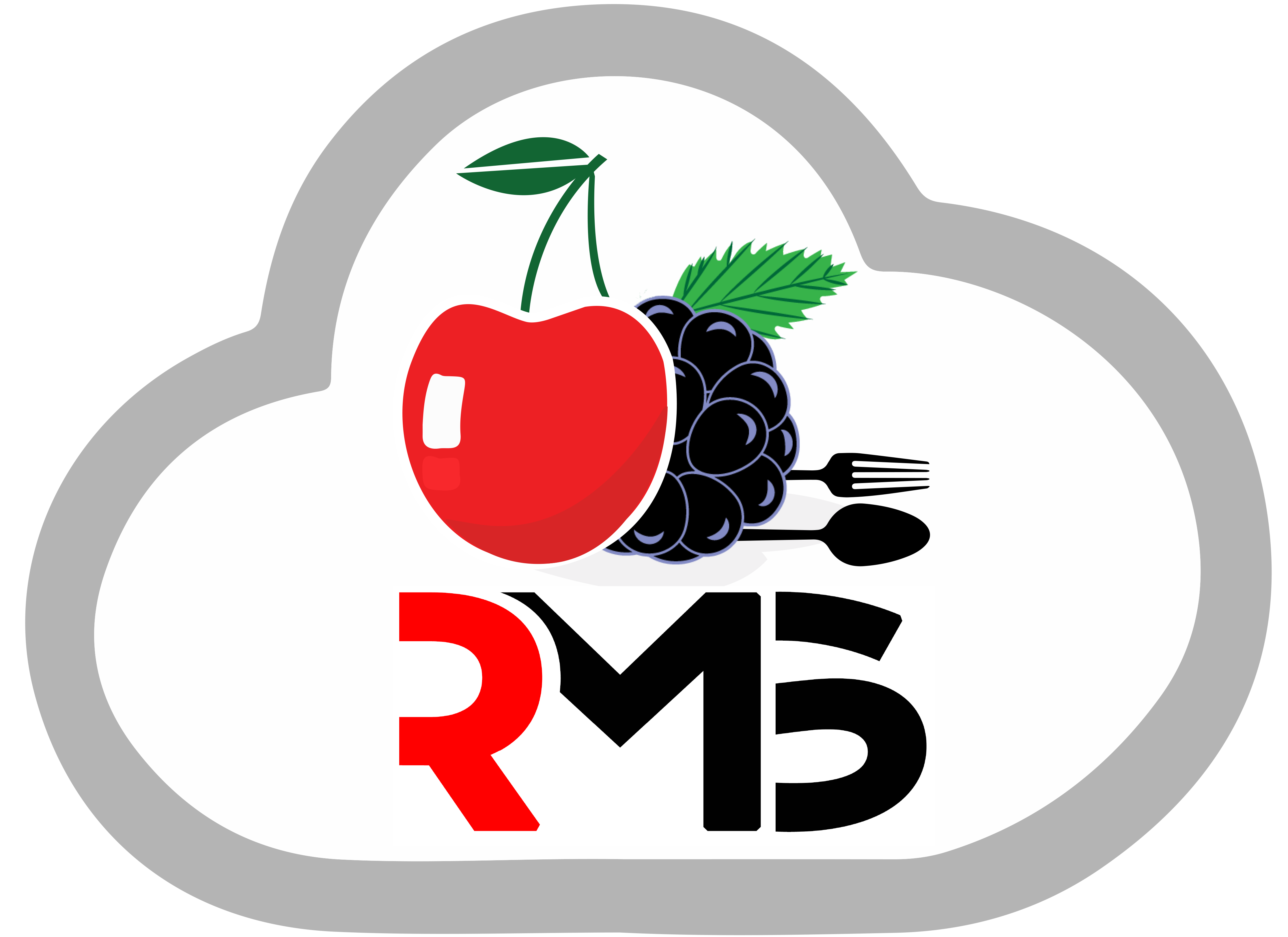How Restaurant Management System Streamlines the Kitchen Workflow?
Looking for a way to boost the revenue of your restaurant? Maintaining a successful restaurant requires many considerations. It is important to choose a restaurant management system that streamlines the kitchen workflow.
Tips to Make Restaurant Kitchen Management Streamlines the Kitchen Workflow
Here are five suggestions to help you enhance operations and optimise the kitchen process in your restaurant.
- Arrange the Space in Your Kitchen: Time savings, accident prevention, and clutter reduction are all aided by a well-organized kitchen. Make sure your kitchen is set up to function well for your business. Store your supplies and equipment in their proper locations. Food waste may also be decreased by clearly labelling your items and by having an organised method for rotating and storing them.
- Simplify Your Menu: Having a more limited menu can allow your kitchen staff to work more quickly and cut down on client wait times. Make the preparation and serving of your menu items easier for your workers. Think about limiting the quantity of products or organising them into categories.
- Educate Your Crew: Providing best practices and procedures training to your kitchen crew can help them work more efficiently and avoid mistakes. Assure that the members of your team are appropriately educated in the use of your tools and equipment. Provide frequent training sessions to keep them informed about new methods and processes.
- Invest in High-Quality Kitchenware: Purchasing high-quality kitchenware will facilitate more productive work and higher-quality food production from your employees. As you think about replacing your outdated equipment with more sophisticated models that will expedite your kitchen’s operations, be sure everything is properly maintained and operating.
- Automate Your Processes: By automating some of your kitchen’s operations, you may increase productivity. You can also reduce the burden on your employees.
Features of Restaurant Management System That Streamlines the Kitchen Workflow
When choosing this kind of software, keep an eye out for the following important features:
1 – Keeping Track of Inventory
A crucial element to search for in kitchen management software is inventory management. You should be able to monitor the ingredients, amounts, and expiry dates of each dish using an efficient inventory monitoring system. It should also notify you when your stock levels drop below a certain point. This prevents any possible waste and guarantees that your kitchen never runs out of the items you need.
2 – Centralised Dashboard
The capacity to retain control over all locations from a single dashboard is a crucial feature to look for in kitchen management software for chain restaurants and franchisees with many locations. This makes it possible for managers to swiftly and simply make changes. They can also view information from several sources simultaneously.
3 – Flexibility and Scalability Streamlines the Kitchen Workflow
Your organisation should be able to easily scale with the help of kitchen management software. This implies that they shouldn’t need to make significant adjustments or pay for pricey updates to add features and capabilities as needed. Additionally, they must be adaptable enough to take into account various business models, like food delivery services, restaurants with several locations, and restaurant catering services. This guarantees that, regardless of the size or breadth of your restaurant business, you can manage every part of it using the same platform.
4 – Capability to Monitor Meal Orders
Any kitchen management software must have the capability to track food orders. This makes it possible for customers to keep track of the status of their purchases and guarantees prompt and effective delivery. The majority of software packages enable users to see all incoming orders from clients and the details of each one. This includes the time it takes to prepare, cook, and deliver. This enables consumers to receive their meal orders on time and helps cooks arrange their day more precisely.
5 – Order Preparation Details
For any kitchen management software, order preparation information must be accessible. Order specifics like the customer’s name, the products requested, the amount, and any special instructions should be included in this data. Additionally, it should be simple to search for or filter orders according to parameters like time or date. In addition, the system ought to notify users when an order is prepared. Adding components or modifications, as well as handling order cancellations and returns, are possible extra features.
6 – Ability to Plan Menus
The ability to design menus is one of the most crucial characteristics to consider when choosing kitchen management software. Chefs and restaurant owners may quickly create and modify weekly menus using this function. The programme must also be able to provide substitutes for any ingredients that are out of stock or too costly. This will guarantee that clients have a variety of alternatives and help manage menu expenditures. Chefs should be able to effortlessly keep track of the ingredients needed for each meal by using the software’s ordering and inventory management features. Restaurants that employ perishable foods or have limited storage space may find this function extremely helpful.
7 – Analytics and Reporting
Keeping tabs on client happiness, inventory levels, performance, and other factors is crucial. Having access to extensive reporting and analytics tools makes it simple to make data-driven choices about the profitability of your menu items. You may also identify trends in consumer buying patterns and preferences with the use of this function. You will be in a better position to maintain your menu items’ freshness, vibrancy, and profitability if you routinely explore data.
8 – Placing Purchases and Orders
Purchase and ordering features should be included in good kitchen management software. This feature will enable managers to follow the progress of item deliveries, and manage budgets. You can also make orders with suppliers straight from the platform. To make buying more effective and simplified, it should also enable managers to set up automated reorder points for frequently bought products.
9 – Recipe Organising
Cooks and chefs may save, manage, and arrange recipes with the use of kitchen management software that includes recipe management features. Users may use it to rapidly search for a recipe they wish to use or require. Keeping track of the components used in each recipe and scaling up or down recipes to alter serving sizes are more capabilities that may be included in recipe management software. This function can assist speed up the cooking process. It also guarantees that every dish is made consistently each time, yielding consistent results. By making it simple to find and get a recipe without having to browse through many cookbooks or websites. This feature can also help cooks save time.
10 – Management of Employees
You should have no trouble managing personnel data using kitchen management software, including contact information, work schedules, certifications, and pay rates. Features like shift changes, time-off requests, attendance monitoring, leave rules, and other HR compliance needs should also be included. Restaurant owners will find it simpler to effectively oversee their workforce and guarantee that everyone adheres to the same protocols as a result.
11 – Features for Cost Tracking
Cost-tracking tools should be included in kitchen management software so you can keep an eye on your spending. It ought to have the ability to monitor the price of ingredients, employee pay, and other overhead related to operating a kitchen. It will be simpler to keep to your financial goals and create a budget as a result. To enable you to promptly pinpoint areas where you could be overpaying or creating inefficiencies. The software should also give you an accurate and current picture of your expenditures.
12 – Ready for Integration
Inventory and point of sale (POS) systems in your restaurant should be able to interface with kitchen management software. Simplifying data input into the system and doing away with the requirement for manual double-entry information, will save time and effort. Additionally, cross-communication between several business divisions is made possible by integration, guaranteeing data consistency and correctness. It’s important to check if any kitchen management software you’re considering is compatible with other systems before purchasing because not all of them are.
Conclusion
As kitchen management software is becoming more popular, finding a system that works best for your business is important. Taking the time to research and compare different systems can help you find the perfect solution. With the right combination of features, you can be confident that you’ll have the tools that streamlines the kitchen workflow. Want to boost revenue for your restaurant? With CherryBerry RMS, schedule a demo right now! You can simply manage and keep track of all of your pick-up, delivery, and catering orders in one location with the use of our kitchen management system.