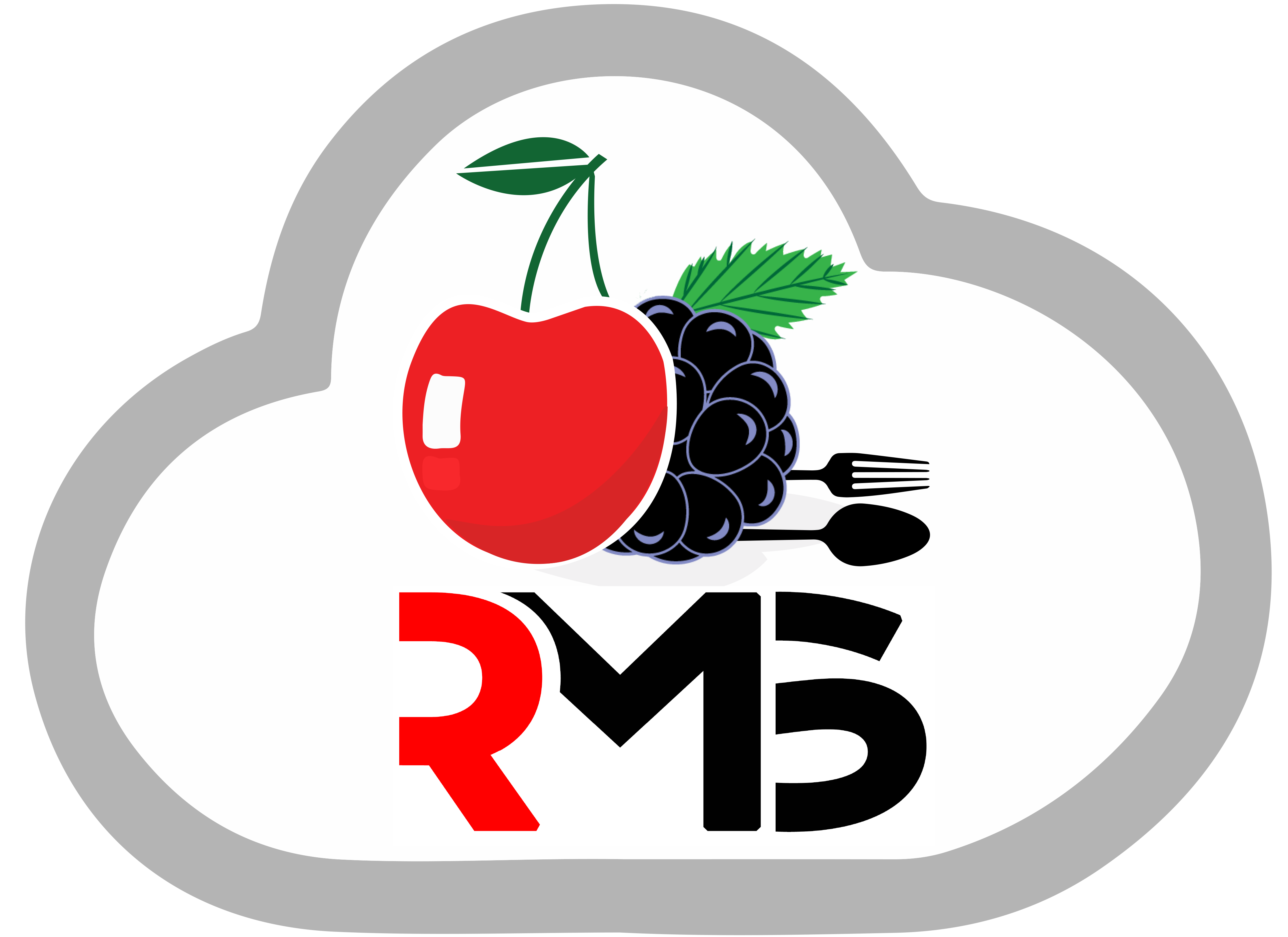What is LightSpeed’s Online POS System?
Do you know how a POS system can transform your day-to-day restaurant operations? Restaurants can benefit from POS software by using features like inventory management, and retail store management. Other features are cash drawer control, payment processing, purchase order management, access to customer profiles, integration with accounting software, and integration with POS hardware like receipt printers or barcode scanners. LightSpeed’s Online POS System provides a completely integrated e-commerce platform. It enables users to analyze sales data across multiple channels and manage inventory both in-store and online. They can have a single view of their consumers.
Why Have LightSpeed’s Online POS System?
The retail point-of-sale system provides features for many stores, including inventory synchronisation between all locations. Additionally, mobile extensions enable associates to use iPads to perform transactions and check inventory from any place within the shop. Users can use inventory management features provided by the retail point-of-sale system. This helps generate, monitor, and assign serial numbers to items in addition to creating product variants based on factors like material, colour, and size using a matrix system. In addition, Lightspeed Retail provides customer service tools including customer insights, sales history records, and profiles.
Lightspeed software is offered as a monthly subscription with free, individualised onboarding and round-the-clock assistance. With the help of the Lightspeed Retail POS iPad software, companies may set up an iPad POS system in their retail shop. They can use it offline for processing payments, refunds, accepting gift card payments, and other functions.
What are the Features of LightSpeed’s Online POS System?
1 – Inventory Management
To guarantee that restaurant managers have access to real-time information on their stock levels and inventories, Lightspeed provides a range of tools. Your best-sellers should never run out again. Get access to all the data you need to quickly remove outdated inventory from your shelves. Vendors may define custom reorder levels for automated reordering, manage unit costs and margins, detect outdated inventory set discounted pricing to sell it faster, and receive stock warnings when goods are about to go into negative levels thanks to the system. Vendors may now order items straight from the POS, which is a handy feature. LightSpeed’s Online POS System makes this possible by providing a variety of catalogs from major suppliers.
Retailers may also make bespoke work orders, special orders, and client laybys directly from the system, or they can obtain merchandise from several vendors using a single, straightforward purchase order.
They can also manage returns, move merchandise from one place to another, and conduct online sales.
2 – Input Products
Retailers may import items in bulk via CSV or directly enter each one; Lightspeed claims to have a “simple” approach.
Product variations are readily accommodated by offering choices for various colors, sizes, and designs.
Retailers can provide pre-packaged bundles of related things by assigning serial numbers to each item and grouping them into categories. Then, inventory may be monitored at several places.
Vendors have a variety of options when it comes to putting up product prices, including creating promotions and discounts, offering freebies and contributions, applying bulk pricing adjustments, establishing employee discounts, and defining pricing restrictions.
3 – Reporting and Analytics
Offering a technology that enables real-time business intelligence wherever, at any time, is something Lightspeed takes great pleasure in.
Among the forty reports available are items sold, total sales, and earnings over a certain time, which help sellers make more informed business decisions.
Retailers may also use the data to hone in on the best-performing stores across their network of locations and gain insight into the buying patterns and trends of their customers.
By providing sales per employee knowledge, reporting enables merchants to identify their top salespeople as well.
This makes it possible to determine who is working when, what they are selling, the average transaction value, and who gives the biggest discounts.
According to Lightspeed, this makes it possible for businesses to plan for staffing levels to accommodate peak client demand, as well as to identify team strengths and weaknesses. It also facilitates improved employee training.
4 – Mobility
Lightspeed is genuinely mobile thanks to the iOS app, and they effectively market this capability. They point out that this mobility enables businesses to bring the point of sale (POS) to customers, enabling them to conduct transactions on the floor and display merchandise while on the go, all while having access to real-time stock levels and inventory information.
With the help of wireless barcode scanners, cash drawers, and receipt printers, the POS system makes it possible to accept payments wherever on the floor.
Additionally, because of its mobility, company owners may access the system from anywhere at any time and monitor every detail of their establishment. This includes
- Stock levels
- Sales
- Who is in charge?
You may access this information by using the iPad or iPhone app or by using the web server on a desktop, laptop, or tablet running Chrome, Windows, or MacOS.
5 – Managing Multiple Restaurants
The ability of a restaurant manager to oversee several locations from a single, easy-to-use interface is one of Lightspeed’s main advantages.
Owners and management have the option of seeing reports in whole or in-depth, examining things like personnel information, sales comparisons between stores, and stock levels across locations. Through centralised ordering, they can move inventory across locations and place orders for more products at several locations.
6 – Payments
Gift cards can be used in conjunction with cash, credit, PayPal, checks, debit cards, smartphones, and the Lightspeed iPad app and browser-based software to make purchases. Exchange credit and home credit accounts are also used to provide store credit.
Using the same payment methods for both in-person and online sales, the programme gives shops this choice.
Meanwhile, Lightspeed Payments is a type of EMV-compliant payment terminal that may be found in the US. Other external EMV payment terminals can be easily incorporated with the software and are supported elsewhere in the world.
The transaction amount might need to be input into the card reader if you are not utilising a payment terminal that is linked to your point of sale.
7 – Receipts and Invoicing
Receipts with thorough annotations and product descriptions may be sent to the customer or printed using a wireless printer.
8 – Customer Management
Consumers can be manually added using the iPad app or desktop interface, or they can be imported by CSV. Restaurants may then monitor credit limits on credit accounts, purchase histories, and consumer contact information. The ability to divide their consumer base further enables retailers to target particular customer groups with tailored offers.
Restaurants may print statements, apply payments to invoices and balances, manage past-due accounts and outstanding balances, and use credits against future sales. Restaurants may then design and deploy marketing campaigns and unique offers to consumers who are relevant to them using integrations like Mailchimp.
9 – Integrations
LightSpeed’s Online POS System comes with a set of interfaces that include CRM software, and scheduling tools like Nimble. There are inventory management technologies like StitchLabs. Furthermore, accounting integrations are available that access Xero and QuickBooks, and built-in marketing integrations like MailChimp and MailSync. Lightspeed, however, provides its own proprietary software, such as Lightspeed e-commerce.
Summary
LightSpeed’s Online POS System is a strong point-of-sale system that can help you optimize your restaurant business. With capabilities like customer monitoring, inventory management, and sales reporting, it’s an excellent tool for small restaurants trying to increase productivity and boost profits. Plus, even the staff members with the least technological proficiency may easily utilize it because of its elegant and intuitive interface.